Product
Introducing AskElephant Manager
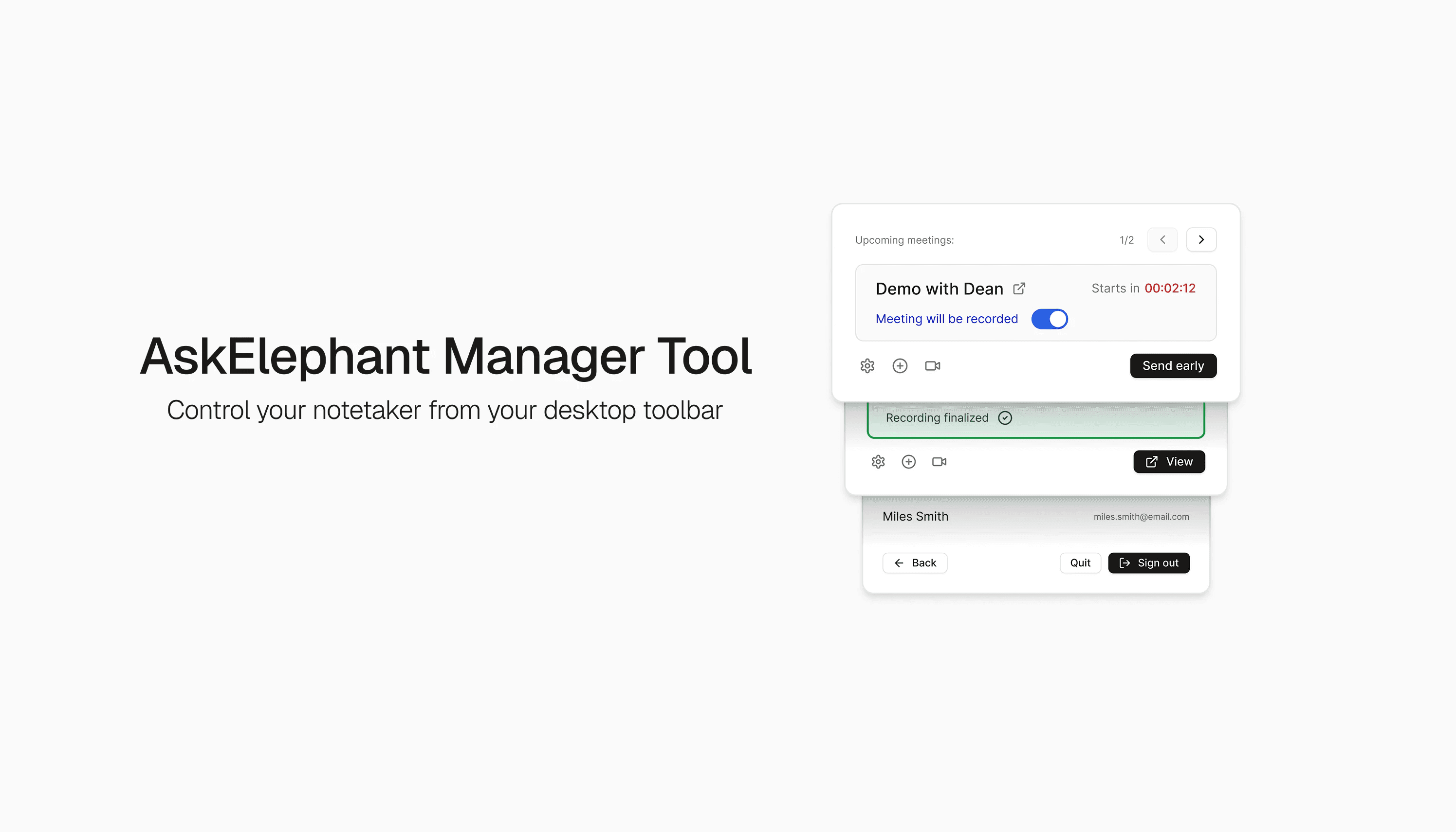
The AskElephant Manager tool is here to make notetaker control effortless, so your agents get all the context they need while you stay present and productive.
Focus on the conversation, not the controls.
A new lightweight tool for keeping your AskElephant notetakers on track in real time—without having to jump into the full platform from your browser during a meeting.
Now, you can monitor what’s happening with recordings and make sure your notetaker is active—all from a faster, simpler interface from the top bar of your computer.
The result? Easier ways to control core notetaker functionality and less disruption to your meeting flow.
What can you do with the AskElephant Manager?
- Start, pause, or stop recordings with a single click.
- Monitor notetaker status in real time—see at a glance if your meeting is being captured.
- Send your notetaker to meetings and join Google Meet directly from your desktop.
- Quickly access the full AskElephant web app for advanced features.
- Change basic settings without leaving your meeting.
Download and set up
Download the AskElephant Manager here and follow the steps below to get it up and running.
Bring the app into your applications.
Depending on your operating system, you might get an indication that the app is a download from the internet with the option to cancel or continue to open. Select “open.”
Log in with your email account
The AskElephant icon will appear in your top bar. Click it anytime to manage your notetaker.
FAQ
Q: I saw a security warning when installing. Is that normal?
A: Yes! Because the app is downloaded from the internet, your computer may ask for confirmation. Just approve to continue.
Q: How do I close the AskElephant Manager?
A: Click the AskElephant icon in your top bar again to close the window.
Q: Can I use this with a Microsoft account?
A: Not yet, but Microsoft login support is coming soon.
Q: What if my calendar isn’t connected?
A: You’ll see a prompt to connect your calendar. Follow the instructions in the app.
Q: Who do I contact if I have issues?
A: Our team is happy to answer any questions you might have!
Q: What if I don't have an AskElephant account?
A: Book a demo with our team and become part of The Herd 🐘