How-To
How to Uninstall Fathom
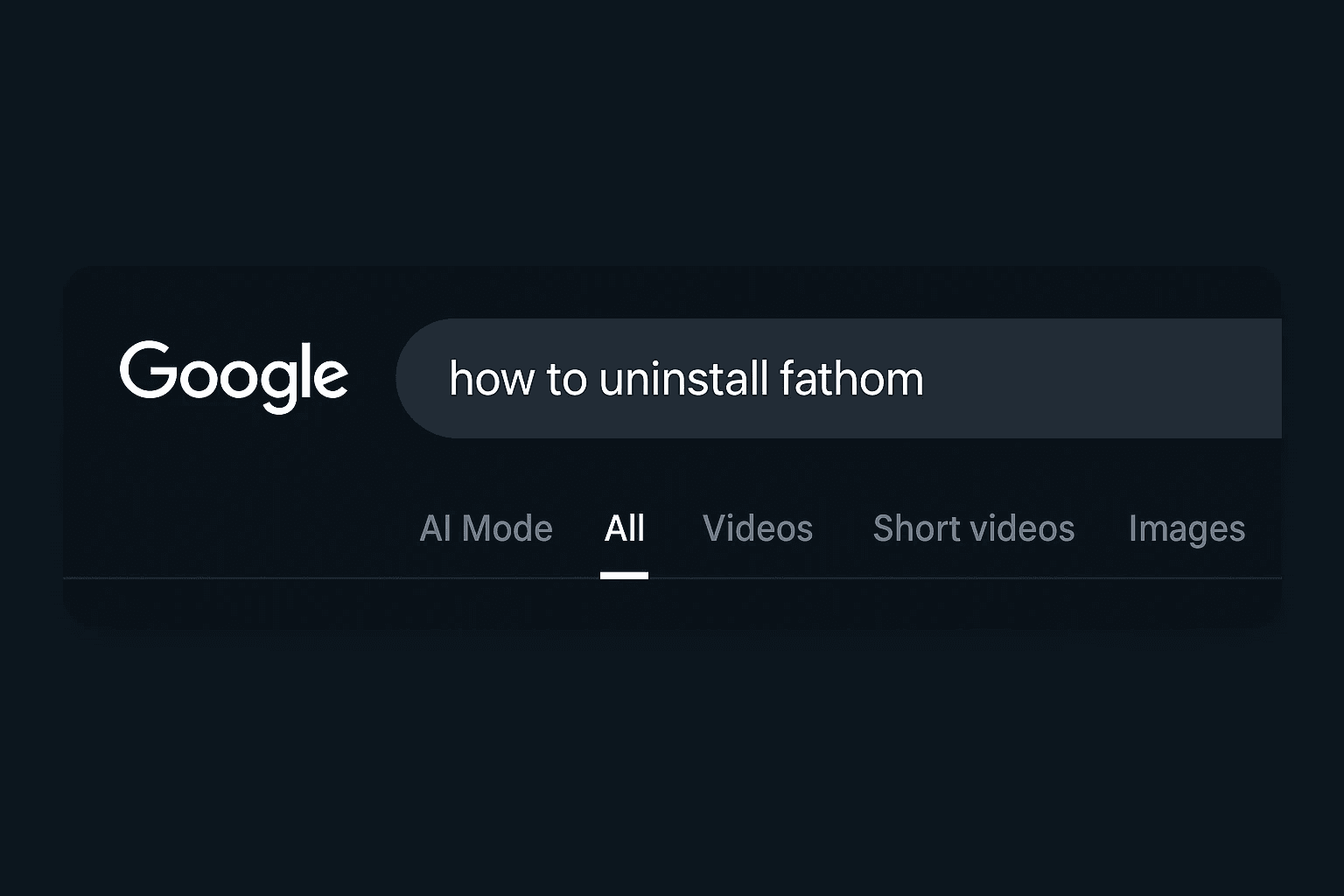
Moving on from Fathom? Lots of customers have trouble uninstalling. Here's how to do it.
So, you’ve decided it’s time to part ways with Fathom. Maybe you crave more than just a transcript, or maybe you just want to see what all the AskElephant buzz is about. Either way, you’re ready to uninstall Fathom and start fresh. Don’t worry—I’ll guide you through it. Many of our customers switch from Fathom to AskElephant.
How to Uninstall Fathom
On Windows:
- Click the Start menu.
- Type “Add or remove programs” and hit Enter.
- Scroll down to find Fathom.
- Click it, then select Uninstall.
- Follow the prompts.
On Mac:
- Open your Applications folder.
- Find Fathom.
- Drag it to the Trash.
- Empty the Trash. (Bonus points for a dramatic flourish.)
Browser Extension:
- Open your browser’s extensions or add-ons page.
- Find Fathom.
- Click Remove or Uninstall.
Now Go Beyond Notes and Summaries
Unlike Fathom, AskElephant doesn’t just summarize meetings—it helps you build relationships, hand off context between teams, and turn conversations into actions. It’s like having a super-intelligent, context-savvy assistant who never forgets a thing and always has your back.
Uninstalling Fathom isn’t just about freeing up space. It’s about upgrading your workflow and embracing a tool that actually helps you move the needle.
Ready to make the switch? We're ready to help.