Weekly Workflow
Weekly Workflow: Meeting Prep
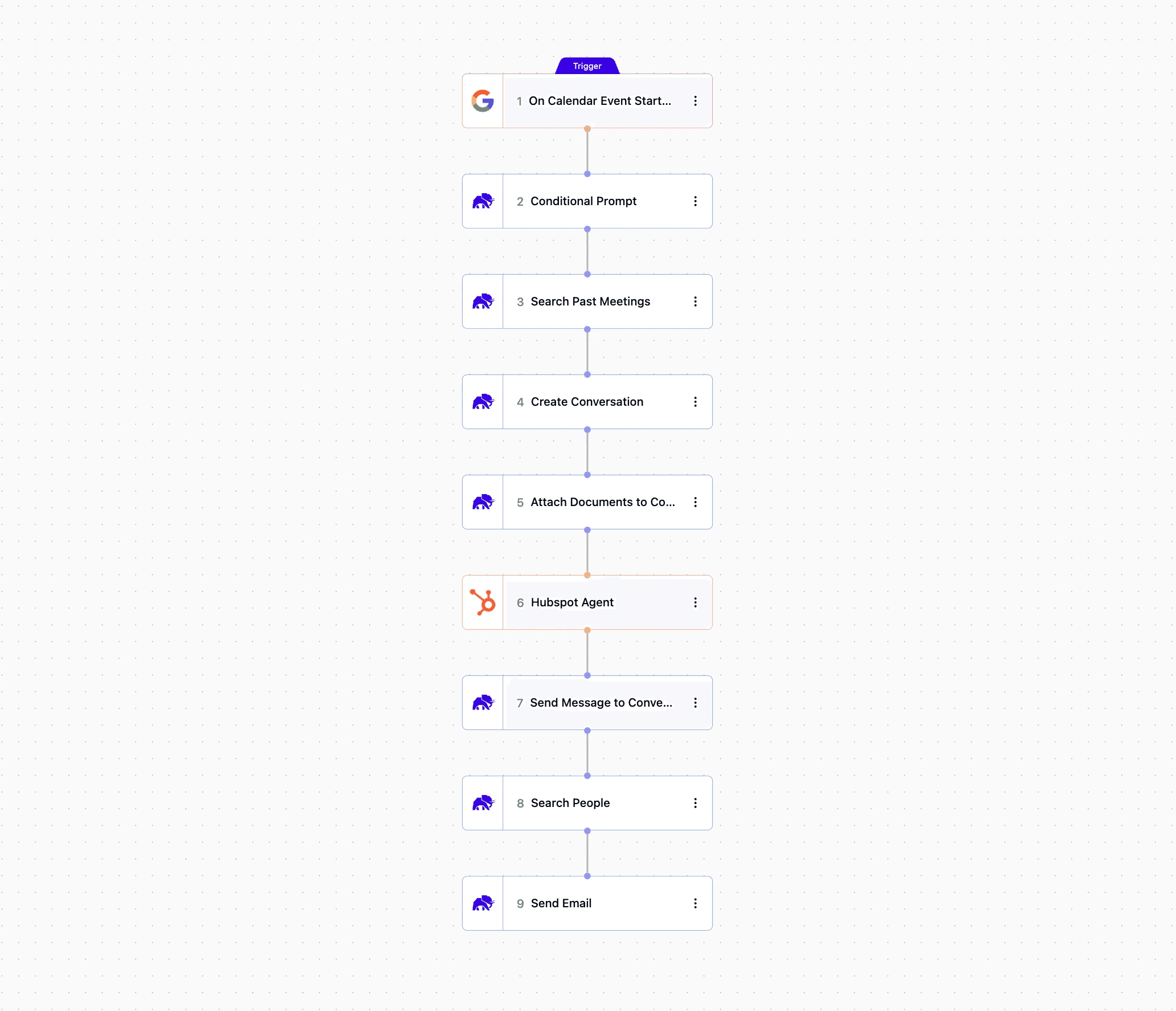
Stay Ready for Every Call with Automated Meeting Prep in Slack
Before every scheduled meeting, AskElephant automatically gathers the most relevant deal and company context from your CRM and the web, then delivers a quick, clear meeting brief.
It looks at:
- Recent deal activity and meeting history in your CRM or past calls
- Company snapshots from LinkedIn and the web
- Engagement data, current deal stage, and opportunities
In just 2–3 minutes, your prep summary is ready and sent to Slack, email, or directly inside AskElephant, so you walk into every meeting informed and focused.
Purpose
The goal: help every rep join meetings fully prepared with context, talking points, and opportunities already outlined.
With automatic prep:
- Sales teams save time by skipping manual research
- Leadership ensures consistency across every customer interaction
- Every meeting starts with clear context, not guesswork
If your team spends too much time digging through notes or CRM records before calls, this workflow ensures no detail is missed and everyone walks in prepared.
Set It Up
Go to Workflows → New Workflow from Recipe.
Search for “Meeting Prep.”
Choose your version: HubSpot, Salesforce, or No CRM.
In the Calendar Event Started trigger, set it to run 30 minutes before your meetings.
Select whose calendars the workflow should monitor (e.g., yourself or your team).
Review and adjust the Conditional Prompt — it checks for external attendees and gathers context.
Customize how you want the output delivered: Slack DM, Slack channel, or email.
Click the three dots in the top right and select Activate Workflow.
That’s it. Your meeting prep summaries will start automatically generating before each call.
Need Help? Reach out anytime via the in-app chat or at support@askelephant.ai. Our team is s happy to help you get set up.